It’s here! The Ravenwood Health Amazon Charity List. You can now purchase specific, hand-picked items from this list to send to Ravenwood Health.
1
Open the link, then click on Shop Charity Lists (yellow button).
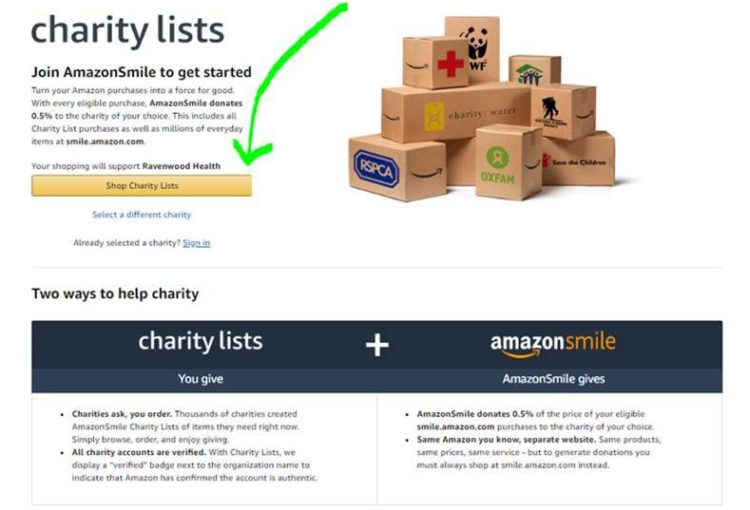
2
You will be prompted to sign in to your account.
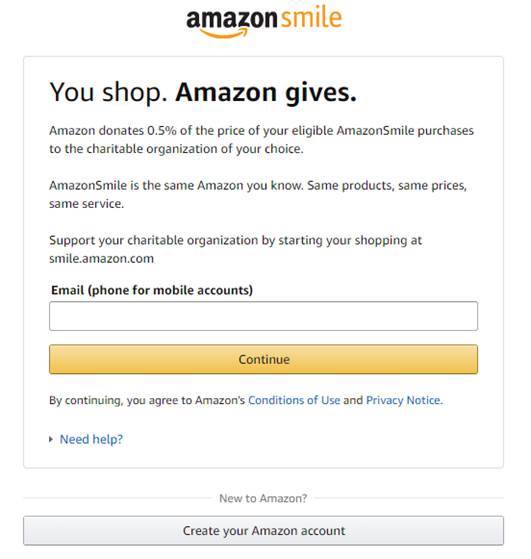
3
Then, this should appear, with our current listing of items.
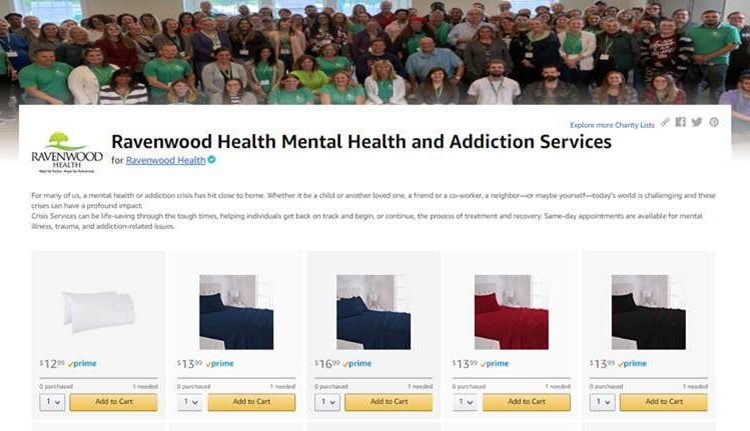
4
Click on Add to Cart for each individual item you’d like to purchase (yellow button under particular item).
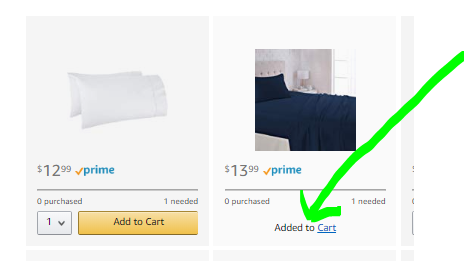
5
Review your cart and note that the item(s) are confirmed purchases from Ravenwood Health’s Charity List.
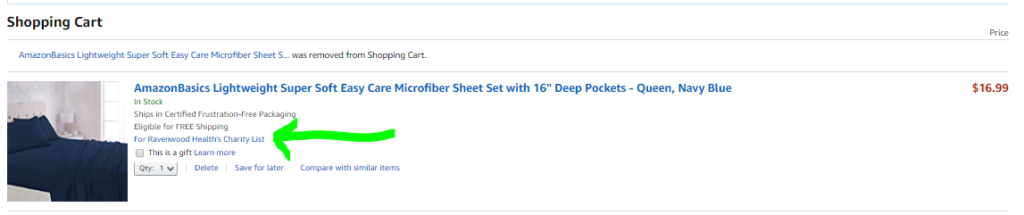
6
To confirm the item(s) will be delivered to Ravenwood Health’s primary location, make sure to click on Deliver to this address (yellow button) under the Ravenwood Health listing.

7
The final steps should be business as usual!
